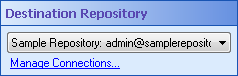Destination Repository
This property box determines which repository entries are copied into with the Replicate Entries activity.
To configure Destination Repository
- Add the Replicate Entries activity to your workflow definition by dragging it from the Toolbox Pane and dropping it in the Designer Pane.
- Select the activity in the Designer Pane.
- Under
 Destination Repository in the Properties Pane, use the drop-down menu to select which repository you want the entries to be copied into.
Destination Repository in the Properties Pane, use the drop-down menu to select which repository you want the entries to be copied into. - Optional: If the desired repository is not listed in the drop-down menu, select Manage Connections to add a connection profile for this activity to use.